Macrolynk in Action
My Macrolynk Example
For Macrolynk D click here
My MACROLYNK is the part of MACROLYNK that is available to anyone or
any company at no cost. It allows you to set up a network and invite your coworkers,
customers, or supply chain partners to join. It also allows you to showcase the products
and services that you offer. Here is an example of what a typical individual's network
might look like:

You can think of your personal My MACROLYNK network like the one you
have on Facebook, but designed to help you at work instead of at home.
Or, if you were setting it up for your company, it might look like
this:
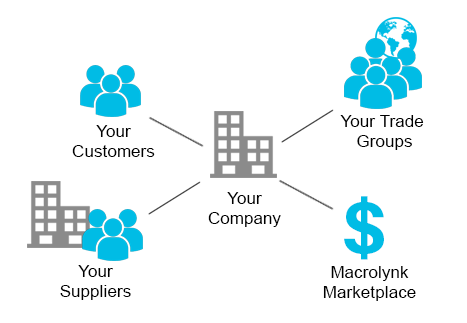
Now, along with your customers, suppliers, and others that are involved
in your business, you can also have a MACROLYNK Products & Services Profile as a part of
your network. This gives you the opportunity to highlight the products and services you
offer with pictures, descriptions, pricing, even HTC codes. And all of this information is
searchable across the entire MACROLYNK network. If someone is looking for something that you
offer, your company will be displayed.
Whether you are opening your My MACROLYNK network as a company, or as an
individual, you will still have free access to all of the social network features, like
messaging, creating groups, and creating discussions, plus the MACROLYNK P&S Profile.
If you were a Supply Chain Manager at one of your company's plant sites in
the US and you wanted to find someone that has had experience in negotiating rates with parcel
carriers in Mexico and in your company network, how would you do it? You could go to a company
directory and see if anyone was listed with that title (assuming your company directory included
titles), or you could look up each plant site and make a series of phone calls to try to find
the right person.
With MY MACROLYNK, things would be much easier. All you would have to do is
log on to your network and run a search like the one in the screen below.
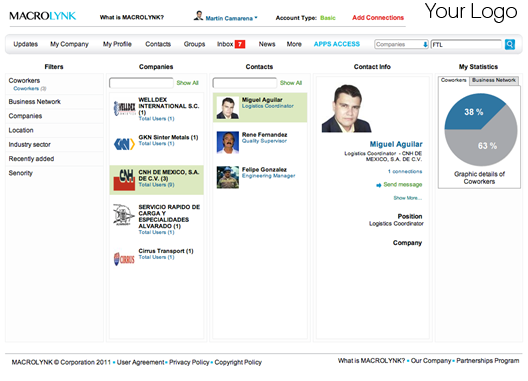
You could look up a title, like "Transportation Manager" or "Full Truck Load
Manager", with your carrier network. You could also search position descriptions for key words like
"FLT". Or, you could look for carrier names like "Celadon" or "Cirrus". All of the contact
information for anyone having any of these keywords in their profile would be sent back to you.
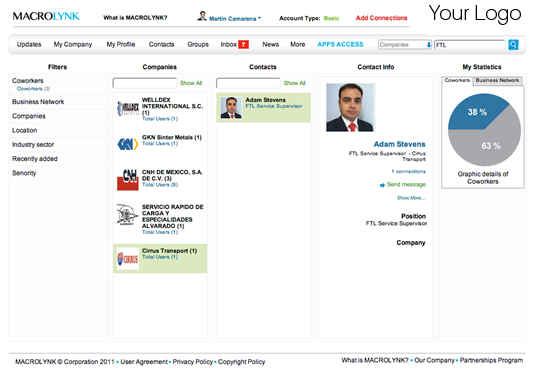
You can then send them a MACROLYNK-MAIL message to invite them to a forum to discuss
carrier negotiation techniques.
This first example was for using the network within your company. Once you have a My
MACROLYNK network set up, you can extend it to include your business partners, bringing in as many of these
companies in as you wish. Suppliers, customers, carriers, customs brokers, 3PL's, anyone that has an effect
on the manufacturing or movement of your products or services can be included.
Once they are members, you can interact with them by sending messages or using any of
the social networking capabilities like creating blogs, forums, and groups. For example, let's say that you were
having issues with congestion in your receiving yard and wanted to set up a better schedule. You could create a
discussion forum that would include internal people in your shipping and receiving departments, as well as people
in the warehouses and transportation groups of all of the vendors involved. With everyone participating, you can
set up a schedule that causes the least amount of pain for everyone.
Macrolynk D Example
For My Macrolynk click here
Getting Started with MACROLYNK D
My MACROLYNK and MACROLYNK D (for Data Driven) are both real-time networks that allow you to
unite companies and people across your supply chain. The difference between the two is that MACROLYNK D adds the ability
to incorporate Business Functional Apps, which may be driven by data from your ERP, MRP, or other backbone systems.
MACROLYNK D creates a "centralized hub" that allows all of the authorized members of your network to access the
information you select that is relevant to their area of contribution. For example, you can authorize a vendor to see
their inventory levels as they appear in your ERP system. They can also (with your permission) see your most recent
manufacturing schedules to determine potential demand. With that kind of visibility, they can better anticipate your
needs. Conversely, you will be able to view their manufacturing and shipping schedules as well. This automated real-time
visibility eliminates the need for constant follow-ups via phone and fax. It gives you the information you need in order
to create a faster and smarter way to work.
Obviously, this level of system integration takes more effort than what is required for building
a My MACROLYNK network. Just building the integration between MACROLYNK and your ERP will require the assistance of
your IT Department. With My MACROLYNK, you are able to do all the setup on your own, but with MACROLYNK D, we would
like to suggest that you allow us to help.
What Makes MACROLYNK D Different?
The power of a MACROLYNK network comes from its ability to apply its own logic about supply chain
operations against real data from your backbone systems, then make decisions and recommendations that are based on the
rules that you have provided. For instance:
- MACROLYNK knows the function of inventories, where they come from, and how/where they are used.
- Your Enterprise Resource Planning (ERP) system knows current inventory levels.
- Your Manufacturing Resource Planning (MRP) system knows about your future demands.
- Your Transportation Management System knows what carriers are involved in the transport of a given item.
- You know how critical some inventory is and how reliable your suppliers are.
Based on all of these factors, MACROLYNK will monitor inventory levels and provide you with an alert
when one is required. This is not the same thing as having a safety stock level. That is a static number that remains
constant. What makes MACROLYNK D different is the ability to look across the network to seek out the information it needs
and the intelligence (based on the rules you provide) to take into account the circumstances that created the resulting
numbers. Only then does it determine if an alert should be issued.
An Example: Inventory Fulfilment
Here is an illustration of how an operational MACROLYNK D network can help your company improve its
ability to manage inventory. This example uses both PULL (Vendor Managed Inventory or VMI) and PUSH (vendor releases)
strategies.
In our example, the first thing your planner does when they arrive at their office is to open the
network. (They could also do this from any location by using a mobile device.) They would then click on "Inventory
Fulfilment Initiatives" as shown on the screen below.
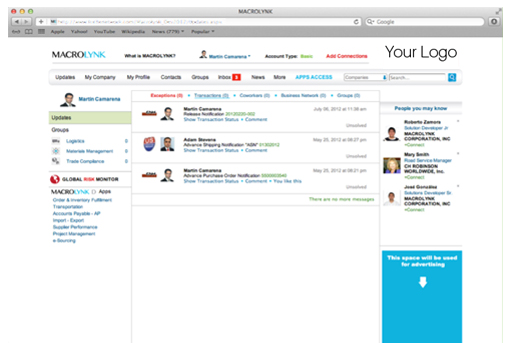
Here they see a list of all the messages they have regarding the inventories that they are
responsible for:
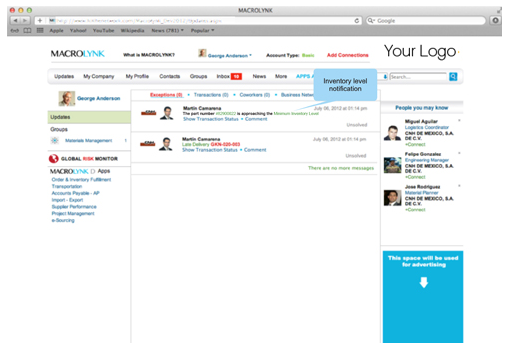
If the company is using VMI, and the suppliers are responsible for maintaining correct inventory
levels, when they click on one of the messages they will see a screen like this:
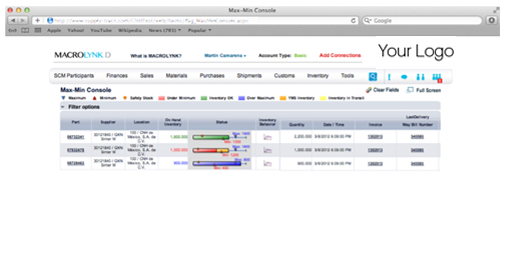
This gives them all of the information they need regarding that inventory item. It shows the min/max points,
safety stock, and the current level. Because the carriers are also on the network, it shows inventory in transit as well. If they
need to dig deeper, they can click on that part of the screen and it will bring up a copy of the bill of lading which will give them
all of the information they need about the shipment: the name of the carrier, where it is coming from, and when it is expected to
arrive.
Let's shift focus and look at how MACROLYNK supports the use of a push strategy. To do this, let's look at the system
from the supplier's perceptive. After your company has run their MRP and has completed their planning cycle, MACROLYNK will pull any
pending Vendor Releases for a given vendor and create a message to them that looks like this:
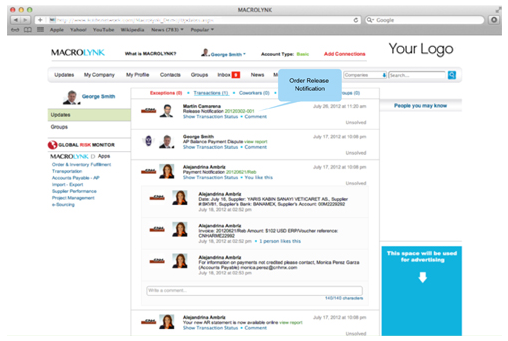
When the vendor clicks on the message the will see the screen below which shows the items, part numbers, dates and
quantities they are responsible for, all according to the latest inventory reports and production forecasts.
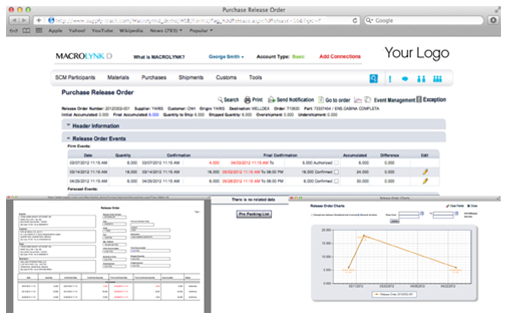
The supplier is now just a few clicks away from making the shipment confirmation. This saves time and effort by
eliminating the phone calls, emails, and fax transmissions that used to be required to confirm the arrangements regarding
this shipment.
If the supplier wants to make any change, they enter it directly on the screen. This could be a change in the
amount to be shipped, the price, or the arrival date. Since any of these will be an exception to the expected response, the system will
generate an alert back to the buyer. When they open it, they will see the message below.
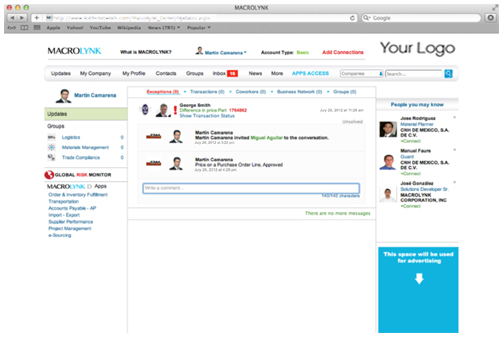
The buyer then has the ability to approve the change the vendor has suggested, or to deny it. If it is approved, the new
schedule of releases will be incorporated into the next run to the MRP, all without any manual data entry. If it is denied, the vendor is
informed via email and asked to contact the buyer.
Maintaining correct inventory levels and reducing the amount of time required to do so is just one of the many advantages
of having your company on a MACROLYNK D network. For more information on how we can help your company, please contact us directly or click here
and we will give you a call.

Short Story of Success
The Transportation Division of General Electric builds diesel-electric locomotives. The MACROLYNK Business Apps for
Inventory Fulfilment, Transportation, and Import/Export were installed at their San Luis and Apodaca facilities in Mexico.
MACROLYNK was able to immediately reduce duties and penalties by $2M (USD). Based on that success, the system is now being rolled
out at 8 other GE locations.

Short Story of Success
MAHLE is the world's leading supplier of automotive components. By integrating the MACROLYNK Business Function Apps
for Transportation, Accounts Payable, Inventory Fulfilment, and Import/ Export with MAHLE's SAP system at their six plants in Mexico,
they have saved $4M in transportation costs and reduced manual operations by 95%.